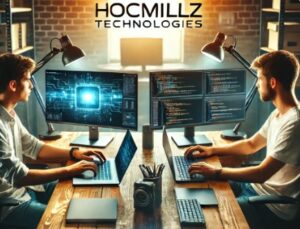In the digital age, businesses are increasingly relying on custom software solutions to streamline operations, enhance customer experience, and drive growth. Custom software is designed to meet the unique needs of a business, allowing for greater flexibility, scalability, and integration with existing systems. However, having custom software alone is not enough—it needs to be continuously optimized to ensure it delivers maximum value and contributes effectively to business growth.
In this article, we will explore the key strategies and considerations for optimizing custom software, ensuring it becomes a powerful engine for business expansion and efficiency.
1. Aligning Software with Business Goals
The first step in optimizing custom software for business growth is ensuring that it aligns with your business goals. Whether your focus is on increasing sales, improving operational efficiency, or enhancing customer service, the software should be built and optimized to support these objectives.
- How to Align:
- Regular Assessments: Conduct regular assessments to determine whether the software is meeting current business needs and how it can be adjusted to address new objectives.
- Stakeholder Involvement: Engage with key stakeholders from various departments to gather feedback on how the software is supporting their work and identify areas for improvement.
- Goal-Oriented Features: Ensure that new features or updates are directly linked to measurable business outcomes such as increased revenue, reduced costs, or improved customer retention.
By keeping the software closely tied to the company’s overall strategy, businesses can ensure that it remains relevant and contributes meaningfully to growth.
2. Enhancing User Experience (UX) and User Interface (UI)
No matter how advanced the features of a custom software solution are, poor user experience can significantly hinder its effectiveness. Optimizing the user interface (UI) and user experience (UX) is crucial to ensure that your team can use the software efficiently and with minimal training.
- Optimizing UX/UI:
- Simplicity is Key: Design the interface to be intuitive and easy to navigate. A complex UI can lead to user frustration and lower productivity.
- Feedback Loops: Regularly collect feedback from users to understand pain points and continuously refine the interface to enhance usability.
- Mobile Optimization: As more employees and customers use mobile devices for business, ensure that your custom software is optimized for mobile access and functionality.
A well-optimized UI/UX can increase user adoption rates, reduce the need for extensive training, and ensure that your employees can work more efficiently.
3. Scalability for Future Growth
One of the main advantages of custom software is its ability to scale with your business. However, this requires thoughtful design and continuous optimization to handle future growth without becoming slow or inefficient.
- Scalability Tactics:
- Modular Design: Build the software in a modular fashion so that new features and components can be added easily without disrupting the core functionality.
- Cloud Integration: Use cloud infrastructure to ensure that your software can scale to accommodate more users, higher transaction volumes, or larger amounts of data without compromising performance.
- Automated Testing: Implement automated testing to ensure that as new features are added, the system continues to perform well and scale appropriately.
Ensuring scalability not only supports immediate growth but also prevents the need for costly overhauls or replacements as your business expands.
4. Data-Driven Insights and Analytics
Optimizing custom software involves leveraging data-driven insights to monitor performance and make informed decisions. Analytics tools can be integrated into the software to track usage patterns, identify bottlenecks, and uncover areas where improvements are needed.
- Analytics for Growth:
- User Behavior Tracking: Monitor how employees or customers interact with the software, identifying common actions or obstacles that could be optimized.
- Performance Metrics: Track key performance indicators (KPIs) related to software efficiency, such as load times, error rates, or transaction completion rates.
- Predictive Analytics: Use data to forecast future needs or potential issues, allowing your business to proactively optimize the software before problems arise.
By using analytics to continuously optimize your software, you can ensure it remains a valuable asset that drives business growth.
5. Integration with Existing Systems
For custom software to be fully optimized, it must integrate seamlessly with other tools and systems used by your business. Disconnected systems can lead to inefficiencies, data silos, and a fragmented user experience.
- Integration Strategies:
- APIs: Use Application Programming Interfaces (APIs) to enable smooth data sharing and communication between your custom software and other critical systems, such as CRM, ERP, and accounting tools.
- Automation: Automate routine tasks across systems to reduce manual entry, eliminate errors, and free up employees to focus on higher-value tasks.
- Real-Time Syncing: Ensure that data between systems is synced in real-time, so that all departments have access to the most up-to-date information.
By optimizing integrations, you can create a cohesive ecosystem where data flows smoothly between systems, improving operational efficiency and decision-making.
6. Security and Compliance
As businesses grow, so do their exposure to cybersecurity threats and regulatory requirements. Optimizing custom software for security and compliance is essential to protect sensitive data and avoid costly breaches or legal penalties.
- Security Optimization:
- Regular Audits: Conduct frequent security audits to identify and address vulnerabilities within your custom software.
- Encryption: Implement strong encryption protocols to protect data both at rest and in transit.
- Compliance Updates: Ensure the software remains compliant with industry regulations, such as GDPR, HIPAA, or PCI-DSS, by regularly updating security features and privacy settings.
By prioritizing security, businesses can foster trust with customers and stakeholders while avoiding disruptions that can impede growth.
7. Automation of Routine Tasks
Custom software is most effective when it automates time-consuming, repetitive tasks, freeing up employees to focus on more strategic activities that contribute directly to business growth.
- Automating for Efficiency:
- Workflows and Approvals: Automate workflows and approval processes to reduce the time spent on manual tasks, such as document routing or purchase order approvals.
- Data Entry: Use automation to streamline data entry processes, minimizing human errors and speeding up operations.
- Notifications and Alerts: Set up automated notifications to alert users when action is needed, such as upcoming deadlines, low inventory levels, or overdue payments.
By automating mundane tasks, your team can operate more efficiently, allowing them to focus on innovation and customer service, both of which are key drivers of growth.
8. Continuous Improvement and Updates
Custom software should never remain static. Continuous improvement through regular updates is critical for maintaining relevance and optimizing the software for evolving business needs. These updates can include new features, performance enhancements, or security patches.
- Continuous Improvement Strategies:
- User Feedback: Encourage users to provide feedback on how the software is performing and any features or improvements they would like to see.
- Agile Development: Adopt an agile development approach, where software updates are rolled out incrementally based on real-time user needs and feedback.
- Performance Monitoring: Continuously monitor the software’s performance to identify slowdowns or areas where optimization is needed.
Regular updates ensure that the software remains adaptable, efficient, and capable of supporting the business as it grows.
9. Customizable Reporting and Dashboards
A critical feature of optimized custom software is the ability to generate actionable insights through customizable reporting and dashboards. These tools empower decision-makers by providing them with real-time access to data in formats that are easy to understand and relevant to their specific needs.
- Reporting for Growth:
- Custom Reports: Allow users to create custom reports that focus on the metrics that matter most to their role or department, such as sales performance, customer engagement, or operational efficiency.
- Visual Dashboards: Implement visual dashboards that present data in an intuitive, easy-to-digest format, helping business leaders make informed decisions quickly.
- Real-Time Data: Ensure that reports and dashboards are based on real-time data, so decisions are always made using the most up-to-date information.
With the ability to generate tailored insights, businesses can stay on top of trends, spot opportunities, and address issues before they escalate.
Conclusion
Optimizing custom software for business growth is an ongoing process that requires a strategic approach. By aligning the software with business goals, enhancing user experience, ensuring scalability, integrating with existing systems, and prioritizing security, businesses can create a powerful tool that drives operational efficiency and fuels growth. Additionally, leveraging data analytics, automating tasks, and continuously improving the software through updates ensures that it remains an invaluable asset.
Custom software, when optimized effectively, not only supports immediate business needs but also serves as a foundation for future growth. By staying proactive and focused on optimization, companies can remain competitive and achieve sustained success in an increasingly digital business landscape.